Possible Duplicate:
Android CalendarView class cannot be found
I tried putting a Date Picker in my layout but instead of the DatePicker it only shows: DatePicker
and this error:
The following classes could not be found:
- DatePicker (Change to android.widget.DatePicker, Fix Build Path, Edit XML) I don't know what this is because I already have a DatePicker in my app and it works fine just don't know why this one now isn't working.
<LinearLayout xmlns:android="http://schemas.android.com/apk/res/android"
xmlns:tools="http://schemas.android.com/tools"
android:layout_width="match_parent"
android:layout_height="match_parent"
android:orientation="vertical"
tools:ignore="HardcodedText" >
<TextView
android:id="@+id/tvNomeR"
android:layout_width="wrap_content"
android:layout_height="wrap_content"
android:text="" />
<TextView
android:id="@+id/tvDataR"
android:layout_width="wrap_content"
android:layout_height="wrap_content"
android:text="" />
<TextView
android:id="@+id/textView3"
android:layout_width="wrap_content"
android:layout_height="wrap_content"
android:text="" />
<TextView
android:id="@+id/tvMensagemR"
android:layout_width="wrap_content"
android:layout_height="wrap_content"
android:text="" />
<DatePicker
android:id="@+id/datePicker1"
android:layout_width="wrap_content"
android:layout_height="wrap_content" />
<LinearLayout
android:layout_width="match_parent"
android:layout_height="match_parent" >
<Button
android:id="@+id/bAdiarR"
android:layout_width="0dp"
android:layout_height="wrap_content"
android:layout_weight="1"
android:text="Adiar" />
<Button
android:id="@+id/bResponderR"
android:layout_width="0dp"
android:layout_height="wrap_content"
android:layout_weight="1"
android:text="Responder" />
</LinearLayout >
</LinearLayout>