I'm working on interactive scenes for a computer graphics course. I've set up a program which will generate color cubes, and let me rotate them with the keyboard. However they're getting cut open by the near clip plane of my camera:
I've tried to use gluPerspective, but the OpenGL documentation doesn't give any examples of its use. I found it being used in an example program online, and semi-replicated their code:
glMatrixMode(GL_PROJECTION);
glLoadIdentity();
gluPerspective( 65, 1, 0.01, 100 );
glMatrixMode(GL_MODELVIEW);
Any thoughts?
UPDATE: As suggested in the comments below, I tried using glFrustum instead, with the following code:
glMatrixMode(GL_PROJECTION);
glLoadIdentity();
glFrustum( -0.5, 0.5, -0.5, 0.5, 0.1, 100 );
glMatrixMode(GL_MODELVIEW);
Again, there was no difference. Am I not pushing the resulting matrices correctly or something?