I was wondering how to implement the listview like the android market.

in the right hand panel a listview is divided into the two rows. This is very useful because it saves lot of space and user can look at almost double items in the listview at a time. how can I implement this ? any suggestions?