Yes, you can do this by following Xml code -
center_tab_indicator.xml
<?xml version="1.0" encoding="utf-8"?>
<RelativeLayout xmlns:android="http://schemas.android.com/apk/res/android"
android:layout_width="0dip"
android:layout_height="65dip"
android:layout_weight="1"
android:orientation="vertical"
android:background="@drawable/center_tab_indicator"
android:padding="5dp">
<ImageView android:id="@+id/icon"
android:layout_width="fill_parent"
android:layout_height="fill_parent"
android:src="@drawable/camera"
android:scaleType="center"/>
</RelativeLayout>
tab_indicator.xml
<?xml version="1.0" encoding="utf-8"?>
<RelativeLayout xmlns:android="http://schemas.android.com/apk/res/android"
android:layout_width="0dip"
android:layout_height="55dip"
android:layout_weight="1"
android:orientation="vertical"
android:layout_marginTop="10sp"
android:background="@drawable/tab_indicator"
android:padding="5dp">
<ImageView android:id="@+id/icon"
android:layout_width="wrap_content"
android:layout_height="wrap_content"
android:layout_centerHorizontal="true"
android:src="@drawable/icon" />
<TextView android:id="@+id/title"
android:layout_width="wrap_content"
android:layout_height="wrap_content"
android:layout_alignParentBottom="true"
android:layout_centerHorizontal="true"
style="?android:attr/tabWidgetStyle"
/>
</RelativeLayout>
By use of above two XML You can get your desired output. For more, have a look at here You will get an out put like below -

Have a look at that. There will be sample project also available. Hope it helps you.