I am trying to substract background from depth images acquired with kinect. When I learned what otsu thresholding is I thought that it could with it. Converting the depth image to grayscale i can hopefully apply otsu threshold to binarize the image.
However I implemented (tried to implemented) this with OpenCV 2.3, it came in vain. The output image is binarized however, very unexpectedly. I did the thresholding continuously (i.e print the result to screen to analyze for each frame) and saw that for some frames threshold is found to be 160ish and sometimes it is found to be 0. I couldn't quite understand why this is happening. May it be due to the high number of 0's in the depth image returned by kinect, which corresponds to pixels that can not be measured. Is there a way that I could tell the algorithm to ignore pixels having the value 0? Or otsu thresholding is not good for what I am trying to do?
Here are some outputs and segment of the related code. You may notice that the second screenshot looks like it could do some good binarization, however i want to achieve one that distincly differentiates between pixels corresponding to the chair in the scene and the backgroung.
Thanks.
cv::Mat1s depthcv(depth->getHeight(), depth->getWidth());
cv::Mat1b depthcv8(depth->getHeight(), depth->getWidth());
cv::Mat1b depthcv8_th(depth->getHeight(), depth->getWidth());
depthcv.data =(uchar*) depth->getDepthMetaData().Data();
depthcv.convertTo(depthcv8,CV_8U,255/5000.f);
//apply otsu thresholding
cv::threshold(depthcv8, depthcv8_th, 128, 255, CV_THRESH_BINARY|CV_THRESH_OTSU);
std::ofstream output;
output.open("output.txt");
//output << "M = "<< endl << " " << depthcv8 << endl << endl;
cv::imshow("lab",depthcv8_th);
cv::waitKey(1);