I've been noticing in our Android app that every time we exit to the home screen we increase the heap size (leak) by the amount of the ByteArrayOutputStream. The best I have been able to manage is by adding
this.mByteArrayOutputStream = null;
at the end of run() to prevent the heap size increasing constantly. If anyone could enlighten me I would be very appreciative. I wrote out the following example that illustrates the problem.
MainActivity.java
public class MainActivity extends Activity {
private Controller mController;
@Override
public void onCreate(Bundle savedInstanceState) {
super.onCreate(savedInstanceState);
setContentView(R.layout.activity_main);
}
@Override
public boolean onCreateOptionsMenu(Menu menu) {
getMenuInflater().inflate(R.menu.activity_main, menu);
return true;
}
@Override
protected void onStart() {
super.onStart();
this.mController = new Controller();
mController.connect();
}
@Override
protected void onStop() {
super.onStop();
mController.quit();
}
}
Controller.java
public class Controller {
public volatile ReaderThread mThread;
public Controller() {
super();
}
public void connect() {
mThread = new ReaderThread("ReaderThread");
mThread.start();
}
public void quit() {
mThread.quit();
}
public static class ReaderThread extends Thread {
private volatile boolean isProcessing;
private ByteArrayOutputStream mByteArrayOutputStream;
public ReaderThread(String threadName) {
super(threadName);
}
@Override
public void run() {
this.isProcessing = true;
Log.d(getClass().getCanonicalName(), "START");
this.mByteArrayOutputStream = new ByteArrayOutputStream(2048000);
int i = 0;
while (isProcessing) {
Log.d(getClass().getCanonicalName(), "Iteration: " + i++);
mByteArrayOutputStream.write(1);
try {
Thread.sleep(1000);
} catch (InterruptedException e) {
}
}
try {
mByteArrayOutputStream.reset();
mByteArrayOutputStream.close();
} catch (IOException e) {
e.printStackTrace();
}
Log.d(getClass().getCanonicalName(), "STOP");
}
public void quit() {
this.isProcessing = false;
}
}
}