Since I upgraded xCode to 4.5 I can not find option to save my iOS app as .ipa file which I want to distribute over Testflight. Any suggestions?
Here is screenshot of archive options:
Since I upgraded xCode to 4.5 I can not find option to save my iOS app as .ipa file which I want to distribute over Testflight. Any suggestions?
Here is screenshot of archive options:
Archive you build, then, in the Organizer's Archives tab, select the archive you want to export as ipa, click on Distribute... and select Save for Enterprise Ad-Hoc Deployment.
This is what this looks like on my machine: