my problem is a white line at the bottom of the screen. I have no idea why it is there. It looks like this :
This layout is defined in XML:
<?xml version="1.0" encoding="utf-8"?>
<RelativeLayout xmlns:android="http://schemas.android.com/apk/res/android"
android:layout_width="fill_parent"
android:layout_height="fill_parent"
android:background="@android:color/black"
android:orientation="vertical" >
<LinearLayout
xmlns:android="http://schemas.android.com/apk/res/android"
android:id="@+id/linearLayout1"
android:layout_width="250dp"
android:layout_height="wrap_content"
android:layout_alignParentBottom="true"
android:layout_centerInParent="true"
android:layout_gravity="bottom"
android:layout_marginBottom="30dp"
android:orientation="vertical" >
<!-- MAIN TITLE -->
<!-- LOGIN TITLE -->
<TextView
android:id="@+id/login_label"
android:layout_width="fill_parent"
android:layout_height="wrap_content"
android:text="@string/login"
android:textColor="@android:color/white"
android:textSize="18sp" />
<!-- LOGIN TEXT -->
<EditText
android:id="@+id/login_text"
android:layout_width="250dp"
android:layout_height="wrap_content"
android:inputType="textNoSuggestions"
android:background="@android:color/white"
android:textSize="18dp" />
<!-- PASSWORD TITLE -->
<TextView
android:id="@+id/password_label"
android:layout_width="250dp"
android:layout_height="wrap_content"
android:layout_marginTop="5sp"
android:text="@string/password"
android:textColor="@android:color/white"
android:textSize="18sp" />
<!-- PASSWORD TEXT -->
<EditText
android:id="@+id/password_text"
android:layout_width="250dp"
android:layout_height="wrap_content"
android:layout_marginBottom="10dp"
android:inputType="textPassword"
android:background="@android:color/white"
android:textSize="18dp" />
<!-- LOG IN BUTTON -->
<Button
android:id="@+id/login_button"
android:layout_width="120dp"
android:layout_height="wrap_content"
android:layout_gravity="center"
android:background="#3DB0E1"
android:padding="12dp"
android:text="@string/login_button"
android:textColor="@android:color/white" />
</LinearLayout>
</RelativeLayout>
I also noticed, that it happens only after launch of my application. If I come here from another activity bzy startActivity(intent), the line is gone.
Any help would be appreciated.