After an update of java sdk on ubuntu 12.04 (openjdk7 to java oracle 7u9 : ), my Intellij installation is totally broken : Ugly font, code editor broken, etc.
Other program which use java works like a charm (netbeans run without problem, etc.)
java version "1.7.0_09" Java(TM) SE Runtime Environment (build
1.7.0_09-b05) Java HotSpot(TM) 64-Bit Server VM (build 23.5-b02, mixed mode)
All symbolic links to java, javac, etc are good.
I try to update to the latest build, whitout success.
Are you experienced the same problem recently ?
Updated with other color scheme :
Jdk version :
With font override option and scheme default activated, my font are UGLY and BIG :
And same configuration with jdk 7u1 :