I am using SQL Server 2008 and what I am trying to do is:
update Daily set ReferenceNo = ReferenceNo + 100000
I can't do this as this is field is as follows: [ReferenceNo] [bigint] IDENTITY(1,1) NOT NULL,
If I try to change remove the auto increment and save the table to do what I need to do I get the following error:

Is there a way I can do this without dropping the table?