I am trying to align a div to the bottom left of the container:
The green is the main body container inside . Yellow is the header div, inside which are logo and title.
Now, I got the logo (orange div) to {float:right; width: 30%}, thus the width of the image inside dosen't exceed the div.
The problem is with the blue one. I want it to be of same height as orange (which depends on image) and as fill us rest of the space. (As u can see in the image). Also I want the text of the blue div (title) to be aligned to bottom left.
I tried various position absolute, relative for parent/child and setting the top and bottom. Using fixed height works, but the div needs to be of the same height as the image div.
Any help would be appreciated as I will learn more about css.
EDIT: The width of the image will depend upon boilerplate and the dimensions of the image are not fixed. Title will contain a css formatted <h1> and a <span> for icons.
EDIT2: My current code: http://jsfiddle.net/QxK9U/