Hi I have been looking at different post than we on the subject of error in error INSTALL_PARSE_FAILED_NO_CERTIFICATES Eclipse, but I have not yet found the cause and how to fix it. I attached a screenshot of my Eclipse to see an idea that visual.
I have no idea how to fix this.
Sign the application for publication in google play, since then, I get this error, it can be? I can do? because if they lose the project ...
thank you very much!