I use Python 2.7.3, Mac OS 10.8.2 and Xcode 4.5.1
I am trying to record sound using PyAudio following the instructions in http://people.csail.mit.edu/hubert/pyaudio/
and using the program
"""PyAudio example: Record a few seconds of audio and save to a WAVE file."""
import pyaudio
import wave
CHUNK = 1024
FORMAT = pyaudio.paInt16
CHANNELS = 2
RATE = 44100
RECORD_SECONDS = 5
WAVE_OUTPUT_FILENAME = "output.wav"
p = pyaudio.PyAudio()
stream = p.open(format=FORMAT,
channels=CHANNELS,
rate=RATE,
input=True,
frames_per_buffer=CHUNK)
print("* recording")
frames = []
for i in range(0, int(RATE / CHUNK * RECORD_SECONDS)):
data = stream.read(CHUNK)
frames.append(data)
print("* done recording")
stream.stop_stream()
stream.close()
p.terminate()
wf = wave.open(WAVE_OUTPUT_FILENAME, 'wb')
wf.setnchannels(CHANNELS)
wf.setsampwidth(p.get_sample_size(FORMAT))
wf.setframerate(RATE)
wf.writeframes(b''.join(frames))
wf.close()
It works well with RATE = 44100. But I want to record with RATE = 16000 and CHANNELS = 1
Changing the values give me an error as
How will I be able to record with RATE = 16000?