I wan to add some DNS records in c# program via a bat file so I have written these lines in bat file:
set servername=%1
set siteaddress=%2
"C:\Windows\System32\dnscmd.exe" %servername% /zoneadd %siteaddress% /primary /file %siteaddress%.dns
and I have written these lines in C#:
Process p = new Process();
p.StartInfo.UseShellExecute = false;
p.StartInfo.WorkingDirectory = Application.StartupPath;
p.StartInfo.FileName = General.DnsBatPath;
p.StartInfo.Arguments = string.Format("{0} {1}", General.DnsServerName, txtSiteAddress.Text);
p.Start();
p.WaitForExit();
I get this error "dnscmd.exe is not recognized as internal or external command..." but when I run bat file manually (outside of C#) all things are OK.
I changed my C# code to check what happened
Process.Start(@"C:\Windows\System32\dnscmd.exe");
I still get "not recognized ..." error.but I can see dnscmd.exe in "C:\Windows\System32". I changed my C# code again to check another thing:
Process.Start(@"C:\Windows\System32\cmd.exe");
and after that CMD windows will be opened??? any idea?