I have the following line in my code:
System.Diagnostics.Debug.WriteLine("Title:" + title + "title[top]: " + title[top] + "title[sub]: " + title[sub]);
When I debug I see it going to this line, but when I look at the output window in Visual Studio 2010 I don't see anything even though it shows for "Debug" and I ran using "debug > run". Why?