i know what i am going to ask is already discussed sometimes but after going through all of them i can't found my complete answer so i am asking a new question
when i tried integrating JPCT-ae with QCAR all goes well as expected, i got my modelview matrix from renderframe from jni and successfully transferred that in java to jpct model is shown perfectly as expected. but when i tried to pass this matrix to JPCT world camera my model disappear.
my code:in onsurfacechanged:
world = new World();
world.setAmbientLight(20, 20, 20);
sun = new Light(world);
sun.setIntensity(250, 250, 250);
cube = Primitives.getCube(1);
cube.calcTextureWrapSpherical();
cube.strip();
cube.build();
world.addObject(cube);
cam = world.getCamera();
cam.moveCamera(Camera.CAMERA_MOVEOUT, 10);
cam.lookAt(cube.getTransformedCenter());
SimpleVector sv = new SimpleVector();
sv.set(cube.getTransformedCenter());
sv.y -= 100;
sv.z -= 100;
sun.setPosition(sv);
MemoryHelper.compact();
and in ondraw:
com.threed.jpct.Matrix mResult = new com.threed.jpct.Matrix();
mResult.setDump(modelviewMatrix ); //modelviewMatrix i get from Qcar
cube.setRotationMatrix(mResult);
cam.setBack(mResult);
fb.clear(back);
world.renderScene(fb);
world.draw(fb);
fb.display();
after some research i found that QCAR uses a right-handed coordinate system meaning that the X positive goes right, the Y positive goes up and the Z positive comes out of screen but in JPCT coordinate system the X positive goes right, the Y positive goes down and the Z positive goes into the screen.
Qcar coordinate system:
i know that matrix QCar is giving is a 4*4 matrix having 3*3 rotational values and translation vector .
i am posting matrices to be more clear:
modelviewmatrix:
1.512537 -159.66255 -10.275316 0.0
-89.86529 -1.1592013 4.7839375 0.0
-8.619186 10.179538 -159.44305 0.0
59.182976 93.205956 437.2832 1.0
modelviewmatrix after reverse using cam.setBack(modelviewmatrix.invert(modelviewmatrix)) :
5.9083453E-5 -0.01109448 -3.3668696E-4 0.0
0.0040540528 -3.8752193E-4 0.0047518034 0.0
-0.004756433 -4.6811014E-4 0.0040459237 0.0
0.7533285 0.4116795 2.7063704 0.9999999
if i remove 13,14 and 15 matrix element assuming 3*3 rotation matrix...model is rotated properly but translation(in and out movement of image) is not there finally i dont know what changes translation vector is needed. so please suggest me what i am missing here?