I'll try to explain what kind of UI control I want to implement.
One cell has a full screen size, so, initially we can see the only one cell (blue one). From that point, user can scroll virtual viewport in one of four directions (up, down, left or right). For example, we were scroll our viewport to the right (green one). Now we can see the cell which is to the right of blue cell. At this point we're able to scroll only in two directions - to the left or to the right. and so on...
I already made such control for iOS using one parent UIView and 5 child UIImageViews. Initially, the first child view fills the whole screen (0,0,scrW,scrH), and other 4 childs are located at the offscreen area. Scrolling is implemented by just modification of frame property of the parent UIView. I thought I can just make the same in Android using ViewGroup and 5 ImageViews in it and then just scroll it using layout method, but it dosen't work.
Any idea how to make it right? Thank You!