I've seen many apps creating a side bar on the left like the image above. Apparently this is not a split view controller since the size is fix for that.
Anyone know how to do it? May I get some directions or advice on this?
I've seen many apps creating a side bar on the left like the image above. Apparently this is not a split view controller since the size is fix for that.
Anyone know how to do it? May I get some directions or advice on this?
It is shown in this tutorial, how you can implement that kind of "custom side Tab Bar", he did a video about it too.
That can be done simply by adding to your main view a UIView with a "vertical" frame, e.g. (0, 0, 44, screenHeight). That view should be then populated with all the icons you need...
There is nothing more to it, as far as I can see.
You can't use the default UITabBarController from iOS. You will need to do your custom tab bar. You could use an UIView with some UIButtons added as subviews.