how to customize the colors of JFreeChart graphic. lets see my java code :
private StreamedContent chartImage ;
public void init(){
JFreeChart jfreechart = ChartFactory.createPieChart("title", createDataset(), true, true, false);
File chartFile = new File("dynamichart");
ChartUtilities.saveChartAsPNG(chartFile, jfreechart, 375, 300);
chartImage = new DefaultStreamedContent(new FileInputStream( chartFile), "image/png");
}
public PieDataset createDataset() {
DefaultPieDataset dataset = new DefaultPieDataset();
dataset.setValue("J-2", 10);
dataset.setValue("J-1", 15);
dataset.setValue("J", 50);
dataset.setValue("J+1", 20);
dataset.setValue("J+2", 15);
return dataset;
}
html page :
<p:graphicImage id="MyImage" value="#{beanCreateImage.chartImage}" />