How to setup opencv2.4.0 with mingw in Netbeans? I want to make the setup in windows xp x86 machine?
Updated: I made a setup as set in this link SO link. My program get compiled properly but while executing, it got crahed.
I also Posted the same in this link-MyPost
User PATH Variables: C:\ctags;C:\cscope;C:\MinGW\bin;C:\OpenCV2.4.0\build\x86\mingw\bin;
System PATH variable: ./bin;%SystemRoot%\system32;%SystemRoot%;%SystemRoot%\system32\wbem;C:\Program Files\Intel\WiFi\bin;C:\Program Files\TortoiseSVN\bin;C:\WINDOWS\system32\gs\gs7.05\bin;C:\cscope;C:\ctags;C:\Program Files\Vim\vim73;C:\Program Files\QuickTime\QTSystem\;C:\Program Files\Java\jre6\bin;C:\Program Files\Windows Imaging\;C:\MinGW\msys\1.0\bin;C:\OpenCV2.4.0\build\x86\mingw\bin;C:\MinGW\bin;
Update:
I tried compiling and adding TBB path in windows 7. Even after adding the PATH I get the same issue and the snap shot of the error is below:
I tried the same in windows XP and I didnt get the above error but the application get crashed as before.