I'm using android coverflow, and it works fine on most of devices, but it seems that in Android 4.0.3 it does not put the center image back to the center once that you slide back and forth.
They remain "stuck" and under the wrong angle.
Did anyone had similar issues? What could cause this behavior?
So middle image on the attached image should be centered and not angled as it is.