Possible Duplicate:
Can I embed a custom font in an iPhone application?
How can I customize font in my iPhone app?
Is it possible?
How can I use this custom font in a UILabel?
I am trying to add MYRIADPRO-SEMIBOLD.OTF font in my App.
and the code is
UIFont *customFont = [UIFont fontWithName:@"MYRIADPRO-SEMIBOLD" size:35];
titleLbl.font = customFont;
And the Plist is