Possible Duplicate:
UTF-8 all the way through
Searching high & low for a solution. I've tried many variations before posting the question.
What is required to have names appear the same in phpMyAdmin and html page? Can this even be accomplished?
EDIT 1: It would seem that this is a mysql issue. Why? Because the php generated html page will always show the correct characters. At this point it is only the database that shows incorrectly.
EDIT 2: Clarification. With the original settings shown in code snip and images below,
- Enter João and submit
- João displayed in database
- João display after reload
Adding the mysqli_query ( $link, 'SET NAMES utf8' )
- Enter João and submit
- João displayed in database
- Jo�o displayed after reload
end Edit 2
In a mysql database, viewed with phpMyAdmin:
The items appear in the database like this: (I've modified the first João to appear correct in database)

And in the html page with encoding set the names appear like (order is reversed & modified has black diamond),

Encoding: <meta http-equiv="Content-Type" content="text/html; charset=utf-8">
I have tried changing the column collation to utf8_bin, utf8_general_ci, utf8_unicode_ci, all with no change to either side. Also changed the document (BBEdit) from UTF-8 to UTF-8 (with BOM), ISO Latin 1 and Windows Latin 1. Several of these created more black diamonds, making the issue worse. (Set to UTF-8 in images) I even tried to preg_replace ã, é etc with the encoded equivalents.
The short story is, João is entered on the page (content type above), João is in database, and João comes to the html page on refresh.
Looking for ideas. Thanks.