In a Drupal project I can not see the border-radius property in the Developer Toolbar.
I also tried adding an inline border style, but the property disappears.
http://goa.drupal.com.pe/inmuebles/venta-departamento-0
This is the html head:
<!DOCTYPE html PUBLIC "-//W3C//DTD XHTML+RDFa 1.0//EN" "http://www.w3.org/MarkUp/DTD/xhtml-rdfa-1.dtd">
<!-- paulirish.com/2008/conditional-stylesheets-vs-css-hacks-answer-neither/ -->
<!--[if lt IE 7]> <html class="no-js ie6 ie" xmlns="http://www.w3.org/1999/xhtml" xml:lang="<?php print $language->language; ?>" version="XHTML+RDFa 1.0" dir="<?php print $language->dir; ?>" <?php print $rdf_namespaces; ?>> <![endif]-->
<!--[if IE 7]> <html class="no-js ie7 ie" xmlns="http://www.w3.org/1999/xhtml" xml:lang="<?php print $language->language; ?>" version="XHTML+RDFa 1.0" dir="<?php print $language->dir; ?>" <?php print $rdf_namespaces; ?>> <![endif]-->
<!--[if IE 8]> <html class="no-js ie8 ie" xmlns="http://www.w3.org/1999/xhtml" xml:lang="<?php print $language->language; ?>" version="XHTML+RDFa 1.0" dir="<?php print $language->dir; ?>" <?php print $rdf_namespaces; ?>> <![endif]-->
<!--[if IE 9]> <html class="no-js ie9 ie" xmlns="http://www.w3.org/1999/xhtml" xml:lang="<?php print $language->language; ?>" version="XHTML+RDFa 1.0" dir="<?php print $language->dir; ?>" <?php print $rdf_namespaces; ?>> <![endif]-->
<!--[if gt IE 9]><!--> <html class="no-js" xmlns="http://www.w3.org/1999/xhtml" xml:lang="<?php print $language->language; ?>" version="XHTML+RDFa 1.0" dir="<?php print $language->dir; ?>" <?php print $rdf_namespaces; ?> xmlns:fb="http://www.facebook.com/2008/fbml"> <!--<![endif]-->
<head profile="<?php print $grddl_profile; ?>">
<?php print $head; ?>
<title><?php print $head_title; ?></title>
<?php print $styles; ?>
<?php if ($mobile_friendly): ?>
<meta name="viewport" content="width=device-width" />
<meta name="MobileOptimized" content="width" />
<meta name="apple-mobile-web-app-capable" content="yes" />
<?php endif; ?>
<?php print $scripts; ?>