This is a bit of a hack, and isn't as presentable as the regular Watch window would be, but you could use this process.
- Add a GetFieldValues utility method that would extract just the field values you want.
- While debugging, open the Immediate Window
- In the Immediate Window, create a variable that captures the results of GetFieldValues
- In the Watch window, add that newly created variable.
That way you can filter out the stuff you don't want to see. Here's a screenshot of it in action:
Utility method:
public static List<Tuple<String,Object>> GetFieldValues(Object instance)
{
var fields = instance.GetType().GetFields(BindingFlags.Public | BindingFlags.NonPublic | BindingFlags.Static | BindingFlags.Instance | BindingFlags.DeclaredOnly);
var fieldValues = new List<Tuple<String, Object>>();
foreach (var f in fields) { fieldValues.Add(new Tuple<string, Object>(f.Name, f.GetValue(instance))); }
return fieldValues;
}
And the Immediate Window code:
var blah = J.GetFieldValues(this);