I'm not able to force AutoCompleteTextView drop down elements to wrap text in three or more lines.
As you can see:
The text in the first image (drop-down element) disappears, but I wont it to wrap into more lines.
Edited: This is my xml code for the dropdown item
<?xml version="1.0" encoding="utf-8"?>
<TextView xmlns:android="http://schemas.android.com/apk/res/android"
android:id="@android:id/text1"
style="?android:attr/dropDownItemStyle"
android:layout_width="fill_parent"
android:layout_height="wrap_content"
android:singleLine="false"
android:lines="4"
android:minLines="4"
android:textSize="10sp"/>
How can I do this?