I'd like to clone a github repo and make a few changes to it. I'd like to submit pull requests to pull those changes to the original repo. All pretty standard stuff.
However, there's one change that I do NOT want to go back to the original repo. I'd like to modify the maven artifact id for my clone so that it's not in the same namespace as the original, but obviously I don't want to push that change to the original.
What's the easiest way for me to set up a clone so that I can change the maven artifact ID and not have to worry about accidentally pushing that change to the original when I push my other changes?