I'm programming in Rhino and I wasn't satisfied with any of the answers that were posted here. So I've written my own pretty printer:
function pp(object, depth, embedded) {
typeof(depth) == "number" || (depth = 0)
typeof(embedded) == "boolean" || (embedded = false)
var newline = false
var spacer = function(depth) { var spaces = ""; for (var i=0;i<depth;i++) { spaces += " "}; return spaces }
var pretty = ""
if ( typeof(object) == "undefined" ) { pretty += "undefined" }
else if ( typeof(object) == "boolean" ||
typeof(object) == "number" ) { pretty += object.toString() }
else if ( typeof(object) == "string" ) { pretty += "\"" + object + "\"" }
else if ( object == null) { pretty += "null" }
else if ( object instanceof(Array) ) {
if ( object.length > 0 ) {
if (embedded) { newline = true }
var content = ""
for each (var item in object) { content += pp(item, depth+1) + ",\n" + spacer(depth+1) }
content = content.replace(/,\n\s*$/, "").replace(/^\s*/,"")
pretty += "[ " + content + "\n" + spacer(depth) + "]"
} else { pretty += "[]" }
}
else if (typeof(object) == "object") {
if ( Object.keys(object).length > 0 ){
if (embedded) { newline = true }
var content = ""
for (var key in object) {
content += spacer(depth + 1) + key.toString() + ": " + pp(object[key], depth+2, true) + ",\n"
}
content = content.replace(/,\n\s*$/, "").replace(/^\s*/,"")
pretty += "{ " + content + "\n" + spacer(depth) + "}"
} else { pretty += "{}"}
}
else { pretty += object.toString() }
return ((newline ? "\n" + spacer(depth) : "") + pretty)
}
The output looks like this:
js> pp({foo:"bar", baz: 1})
{ foo: "bar",
baz: 1
}
js> var taco
js> pp({foo:"bar", baz: [1,"taco",{"blarg": "moo", "mine": "craft"}, null, taco, {}], bleep: {a:null, b:taco, c: []}})
{ foo: "bar",
baz:
[ 1,
"taco",
{ blarg: "moo",
mine: "craft"
},
null,
undefined,
{}
],
bleep:
{ a: null,
b: undefined,
c: []
}
}
I've also posted it as a Gist here for whatever future changes may be required.