I, as far as I can tell, have set up xDebug to work on my local machine, however it, obviously, is not. I am trying to go from
to
 .
.
Who cares? The second image is with xDebug working, which afaik, means I can get stack traces etc to work. Help!
I followed the install instructions at the xdebug site. I have included the following in my /etc/php5/apache2/php.ini file:
zend_extension=/etc/php5/xdebug/xdebug.so
xdebug.default_enable = 1
xdebug.auto_trace = 1
xdebug.collect_vars = 1
xdebug.collect_params = 4
When viewing phpinfo(), I get:
This program makes use of the Zend Scripting Language Engine: Zend Engine v2.3.0, Copyright (c) 1998-2012 Zend Technologies with Xdebug v2.2.1, Copyright (c) 2002-2012, by Derick Rethans
Furthermore, below that in the modules section I see that xDebug with it's settings is there.
However I can't get seem to get xDebug to show any information on my pages when there are bugs?
Any ideas?