You have to create a custom control to do that.
XAML:
<Window x:Class="WpfTest.Window1"
xmlns="http://schemas.microsoft.com/winfx/2006/xaml/presentation"
xmlns:x="http://schemas.microsoft.com/winfx/2006/xaml"
xmlns:WpfTest="clr-namespace:WpfTest"
Title="Password Box Sample" Height="300" Width="300">
<Window.Resources>
<Style x:Key="{x:Type PasswordBox}"
TargetType="{x:Type PasswordBox}">
<Setter Property="WpfTest:PasswordBoxMonitor.IsMonitoring"
Value="True"/>
<Setter Property="Template">
<Setter.Value>
<ControlTemplate TargetType="{x:Type PasswordBox}">
<Border Name="Bd"
Background="{TemplateBinding Background}"
BorderThickness="{TemplateBinding BorderThickness}"
BorderBrush="{TemplateBinding BorderBrush}"
SnapsToDevicePixels="true">
<Grid>
<ScrollViewer x:Name="PART_ContentHost"
SnapsToDevicePixels="{TemplateBinding SnapsToDevicePixels}"/>
<TextBlock Text="Please enter your password"
Margin="4, 2, 0, 0"
Foreground="Gray"
Visibility="Collapsed"
Name="txtPrompt" />
</Grid>
</Border>
<ControlTemplate.Triggers>
<Trigger Property="IsEnabled"
Value="false">
<Setter TargetName="Bd"
Property="Background"
Value="{DynamicResource {x:Static SystemColors.ControlBrushKey}}"/>
<Setter Property="Foreground"
Value="{DynamicResource {x:Static SystemColors.GrayTextBrushKey}}"/>
</Trigger>
<Trigger Property="WpfTest:PasswordBoxMonitor.PasswordLength" Value="0">
<Setter Property="Visibility" TargetName="txtPrompt" Value="Visible"/>
</Trigger>
</ControlTemplate.Triggers>
</ControlTemplate>
</Setter.Value>
</Setter>
</Style>
</Window.Resources>
<Grid>
<PasswordBox VerticalAlignment="Top"/>
</Grid>
</Window>
C# code:
using System.Windows;
using System.Windows.Controls;
namespace WpfTest
{
public partial class Window1 : Window
{
public Window1()
{
InitializeComponent();
}
}
public class PasswordBoxMonitor : DependencyObject
{
public static bool GetIsMonitoring(DependencyObject obj)
{
return (bool)obj.GetValue(IsMonitoringProperty);
}
public static void SetIsMonitoring(DependencyObject obj, bool value)
{
obj.SetValue(IsMonitoringProperty, value);
}
public static readonly DependencyProperty IsMonitoringProperty =
DependencyProperty.RegisterAttached("IsMonitoring", typeof(bool), typeof(PasswordBoxMonitor), new UIPropertyMetadata(false, OnIsMonitoringChanged));
public static int GetPasswordLength(DependencyObject obj)
{
return (int)obj.GetValue(PasswordLengthProperty);
}
public static void SetPasswordLength(DependencyObject obj, int value)
{
obj.SetValue(PasswordLengthProperty, value);
}
public static readonly DependencyProperty PasswordLengthProperty =
DependencyProperty.RegisterAttached("PasswordLength", typeof(int), typeof(PasswordBoxMonitor), new UIPropertyMetadata(0));
private static void OnIsMonitoringChanged(DependencyObject d, DependencyPropertyChangedEventArgs e)
{
var pb = d as PasswordBox;
if (pb == null)
{
return;
}
if ((bool) e.NewValue)
{
pb.PasswordChanged += PasswordChanged;
}
else
{
pb.PasswordChanged -= PasswordChanged;
}
}
static void PasswordChanged(object sender, RoutedEventArgs e)
{
var pb = sender as PasswordBox;
if (pb == null)
{
return;
}
SetPasswordLength(pb, pb.Password.Length);
}
}
}
Reference: WPF Watermark PasswordBox from Watermark TextBox