You are not loading the php_imagick.dll extension.
Check first of all that the file is there and is readable. If it is, then it is not loading because the DLL itself requires some other DLL; this error isn't usually shown by Windows. You will need some tool such as DEPENDS to load php_imagick.dll and see what unresolved externals it contains.
You will probably find that some functions are imported by a library (such as libeay32.dll) that is maybe associated with an extension you did not load, or is in the PHP directory but ought to have been copied into Windows' SYSTEM directory, or maybe uses a different VC runtime (e.g MSVCR90.DLL).
For example, a sample PHP 5.3 php_imagick.dll I found turns out to depend on these two DLL's
CORE_RL_WAND_.DLL
CORE_RL_MAGICK_.DLL
and guess what, CORE_RL_MAGICK is itself depending on other symbols, which explains the problems this guy was experiencing (his solution was maybe a bit more thorough than necessary, but hey, whatever works -- and it might work for you too, but read on)
ImageMagick - "CORE_RL_magick_.dll not found" or how to install RMagick on windows with ruby 1.9.2
Looking into CORE_RL_MAGICK again with DEPENDS turns out a dependence on a specific version of Visual C++ Runtime (and QT too, for some versions of IM), which ties this in the ugly can of worms known as "VC6 against VC9" (e.g. http://www.websiteadministrator.com.au/articles/install_guides/installing_php533_pg2.html ).
Now, what should you do? It depends. Literally; for instead of blindly reinstalling at random until the stars are right (again: it might work. It often does!), I would fire up DEPENDS on the imagick DLL, then on ImageMagick core DLL, and so on, until I hunted down the maze of twisty little dependencies, all alike, that Windows ought to tell you about, but doesn't.
(That's why it's called "DLL Hell").