I have a dataset where measurements are made for different groups at different days.
I want to have side by side bars representing the measurements at the different days for the different groups with the groups of bars spaced according to day of measurement with errorbars overlaid to them.
I'm having trouble with making the dodging in geom_bar agree with the dodge on geom_errorbar.
Here is a simple piece of code:
days = data.frame(day=c(0,1,8,15));
groups = data.frame(group=c("A","B","C","D", "E"), means=seq(0,1,length=5));
my_data = merge(days, groups);
my_data$mid = exp(my_data$means+rnorm(nrow(my_data), sd=0.25));
my_data$sigma = 0.1;
png(file="bar_and_errors_example.png", height=900, width=1200);
plot(ggplot(my_data, aes(x=day, weight=mid, ymin=mid-sigma, ymax=mid+sigma, fill=group)) +
geom_bar (position=position_dodge(width=0.5)) +
geom_errorbar (position=position_dodge(width=0.5), colour="black") +
geom_point (position=position_dodge(width=0.5), aes(y=mid, colour=group)));
dev.off();
In the plot, the errorsegments appears with a fixed offset from its bar (sorry, no plots allowed for newbies even if ggplot2 is the subject).
When binwidth is adjusted in geom_bar, the offset is not fixed and changes from day to day.
Notice, that geom_errorbar and geom_point dodge in tandem.
How do I get geom_bar to agree with the other two?
Any help appreciated.