Without me testing your problem myself, I will ask have you tried giving the breaks negative margins? E.g.
<br style="margin-top:-3px" />
I'm not sure which way you're having problems with the <br>
But my other question for you is why are you using <span> directly in the body? Based on your example I suggest the following, instead (although I still don't know 100% what you are trying to accomplish):
<!DOCTYPE html>
<html>
<body>
<h1>abc</h1>
<p>abc</p>
<p>abc</p>
</body>
</html>
Then in your CSS you can give the <h1> and <p> your font sizes, line-heights etc that you need.
h1 {
font-size:48px;
margin-bottom:0;
}
Also, font-size:6px; is really small and going to be very hard to read for anyone. Occasionally certain browsers or devices won't even render a font size that small, but instead they may render it as font-size:10px; instead, automatically. I suggest at minimum 12px for body text, preferably a little larger still.