I have problems with understanding the behavior of my application. I want to create a simple window (1000x700px), divided into two parts (250px and 750px width respectively). I tried the following code:
import java.awt.Color;
import java.awt.Dimension;
import java.awt.FlowLayout;
import javax.swing.JFrame;
import javax.swing.JPanel;
public class Example extends JFrame
{
private static final long serialVersionUID = 1L;
public Example()
{
this.setSize(1000, 700);
this.setTitle("Example");
this.setResizable(false);
this.setLayout(new FlowLayout(FlowLayout.LEFT, 0, 0));
JPanel navigation_panel_wrap = new JPanel();
JPanel content_panel_wrap = new JPanel();
navigation_panel_wrap.setPreferredSize(new Dimension(250, 700));
content_panel_wrap.setPreferredSize(new Dimension(750, 700));
content_panel_wrap.setBackground(Color.green);
navigation_panel_wrap.setBackground(Color.red);
this.getContentPane().add(navigation_panel_wrap);
this.getContentPane().add(content_panel_wrap);
}
public static void main(String[] args)
{
Example example = new Example();
example.setVisible(true);
}
}
As you can see I manually set layout manager for JFrame (FlowLayout instead of BorderLayout with zero horizontal and vertical gaps). Of course, I can just use BorderLayout and than use add() method with BorderLayout.EAST and BorderLayout.WEST parameters, but I want to understand what's wrong with FlowLayout.
When I run my application, I get the following (no green JPanel): 
If I decrease width of, for example, content_panel_wrap and make it 744px instead of 750px, everything works correctly.
 So the question is - what are these strange 6 pixels? I'm not sure this value is constant for all operating systems, so I want to understand its origin.
So the question is - what are these strange 6 pixels? I'm not sure this value is constant for all operating systems, so I want to understand its origin.