I can't find Click event(picture1) in vs2008 . but the MSDN have Click event (picture2). why?
picure1:

picure2:
I can't find Click event(picture1) in vs2008 . but the MSDN have Click event (picture2). why?
picure1:

picure2:
The click event is marked with [BrowsableAttribute(false)] which means that it won't show up in the properties box. The reason for this is because it's not designed to called directly from your code. From MonthCalendar.Click's MSDN page:
This API supports the .NET Framework infrastructure and is not intended to be used directly from your code.
There's more information about the BrowsableAttribute here.