How can I make dots between links vertically centered with only CSS? It's possible but I can't figure out how to do it.
Expected:
HTML
<label><a href="#">Like</a></label>
<label><a href="#">Comment</a></label>
<label><a href="#">Share</a></label>
<label><span>1 hour ago</span></label>
CSS
a{
vertical-align: middle;
}
label:not(:last-child):after{
content: " . ";
}
Not working example: http://jsfiddle.net/4ZFMm/
Thanks!