I am using the checkbox in the following manner.
The screen shot in Firefox

And the sceen shot in IE8 is here
Here is the code
<div>
<div>Testing :</div>
<div><input type="checkbox" value="1"/> One</div>
<div><input type="checkbox" value="2"/> Two</div>
<div><input type="checkbox" value="3"/> Three</div>
</div>
How to align the text at the center vertical in both the browsers?