Git will not ignore tracked files
Git will not ignore changes to already-committed files.
What Git ignore is for
Git ignore, ignores noise that's in your repo, for example:
$ git init
$ mkdir tmp
$ touch tmp/file1
$ touch tmp/file2
$ git status
# On branch master
#
# Initial commit
#
# Untracked files:
# (use "git add <file>..." to include in what will be committed)
#
# tmp/
nothing added to commit but untracked files present (use "git add" to track)
If the .gitignore file is modified to ignore the tmp directory:
$ echo "tmp" > .gitignore
$ git status
# On branch master
#
# Initial commit
#
# Untracked files:
# (use "git add <file>..." to include in what will be committed)
#
# .gitignore
nothing added to commit but untracked files present (use "git add" to track)
the tmp dir contents are nolonger listed - but the .gitignore file IS listed (because I just created it and the file itself is not ignored).
Committing that, there are no changes listed:
$ git add .gitignore
$ git commit -v -m "addding git ignore file"
[master (root-commit) d7af571] addding git ignore file
1 file changed, 1 insertion(+)
create mode 100644 .gitignore
$ git status
# On branch master
nothing to commit (working directory clean)
Now any changes to the .gitignore file will show up as pending changes, any new files outside the tmp dir will show up as untracked files and any changes inside the tmp dir will be ignored.
Don't commit files that you don't want to track
If you've already added conf.php to your git repo, git is tracking the file. When it changes git will say that it has pending changes.
the solution to such things is to NOT commit files you don't want to track. Instead what you can do though, is to commit a default file, e.g.:
$ mv conf.php conf.php.default
$ # Edit conf.php.default to be in an appropriate state if necessary
$ git commit -v -m "moving conf.php file"
$ cp conf.php.default conf.php
Now any changes you make to conf.php - will not show up as unstaged changes.