I'm working through some simple applications to get familiar with Swing and running into problems.
I'm attempting to have a frame containing an image (in a panel) along with buttons to zoom in/out from the image.
I have been able to make a frame with the added image work fine (albeit with some frame sizing issues, but that is another story), however, when I call the same component class to add it to a panel, nothing appears. I'm hoping one of you can help shed light on the situation.
CODE:
Image Frame - Is working as shown
class ImageFrame extends JFrame{
public ImageFrame(){
setTitle("Java Image Machine");
init();
pack();
}
public final void init(){
//ZoomPanel zoomPanel = new ZoomPanel();
//ImagePanel imagePanel = new ImagePanel();
ImageComponent component = new ImageComponent();
//this.add(zoomPanel, BorderLayout.CENTER);
this.add(component);
//this.add(imagePanel, BorderLayout.SOUTH);
}
}
However, using the ImagePanel or adding the ZoomPanel simultaneously with the direct ImageComponent call, does not:
class ImagePanel extends JPanel{
public ImagePanel(){
//setBorder(BorderFactory.createLineBorder(Color.black));
ImageComponent component = new ImageComponent();
add(component);
}
}
Component class:
class ImageComponent extends JComponent{
public ImageComponent(){
try{
image = ImageIO.read(new File("test1.bmp"));
}
catch ( IOException e ){
e.printStackTrace();
}
System.out.println("W: " + image.getWidth(this) + " H: " + image.getHeight(this));
}
public void paintComponent( Graphics g ){
super.paintComponent(g);
if (image == null)
return;
width = image.getWidth(this);
height = image.getHeight(this);
//System.out.println("Image should be painted");
g.drawImage(image, 0, 0, null);
}
private Image image;
public int width;
public int height;
}