I've got this trouble and I was wondering if you can help me. I'm trying to maximize the window without showing any button or toolbar, and I wish it works in as much as possibles browsers.
Now I can get it with IE, but I can't with Chrome. I've been looking for a solution here but I haven't found any question similar (if it's I'm so sorry).
I've read that it could be easy using jQuery but I have no idea. I prefer to do it using JS Any suggestion or help will be welcome!
I was using this but doesn't work for Chrome