I am trying to rotate a circular image in circle on touch with respect to its center.
I understand that this can be done using the OnTouchListener and onTouch() method .... by using MotionEvent.ACTION_DOWN,MotionEvent.ACTION_MOVE and MotionEvent.ACTION_UP events. But I could not find out the angle of rotation .... on touch of different point from the initial postion (i.e by taking the initial postion as 0 degree and finding each angle after rotation ...like 0,90.180,270 degrees ...etc ).
Basically My idea is to determine the actually position of the image after rotating the image for certain angle .
Please see the image below :
Please share your idea on this problem .
Any kind of help will be highly appreciated.
Thanks