I am running into a problem while using Core Text, where the first line of the text I display in a CTFrame is cut off at the top, as seen in the screenshot below, with the character "B":

I think I'm doing something wrong while setting the leading in the CTFrame. My code is below:
- (void)drawRect:(CGRect)rect
{
[super drawRect:rect];
CGContextRef context = UIGraphicsGetCurrentContext();
NSAttributedString *myString;
//Create the rectangle into which we'll draw the text
CGMutablePathRef path = CGPathCreateMutable();
CGPathAddRect(path, NULL, self.bounds);
//Flip the coordinate system
CGContextSetTextMatrix(context, CGAffineTransformIdentity);
CGContextTranslateCTM(context, 0, self.bounds.size.height);
CGContextScaleCTM(context, 1.0, -1.0);
//Setup leading (line height)
CGFloat lineHeight = 25;
CTParagraphStyleSetting settings[] = {
{ kCTParagraphStyleSpecifierMinimumLineHeight, sizeof(CGFloat), &lineHeight },
{ kCTParagraphStyleSpecifierMaximumLineHeight, sizeof(CGFloat), &lineHeight },
};
CTParagraphStyleRef paragraphStyle = CTParagraphStyleCreate(settings, sizeof(settings) / sizeof(settings[0]));
NSDictionary * attrs = [[NSDictionary alloc] initWithObjectsAndKeys:
(__bridge id)CTFontCreateWithName((__bridge CFStringRef) font.fontName, font.pointSize, NULL) ,
(NSString*)kCTFontAttributeName,
(id)textColor.CGColor,
(NSString*)kCTForegroundColorAttributeName,
(__bridge id) paragraphStyle,
kCTParagraphStyleAttributeName,
nil];
myString = [[NSAttributedString alloc] initWithString:text attributes:attrs];
CTFramesetterRef framesetter = CTFramesetterCreateWithAttributedString((__bridge CFAttributedStringRef)myString);
CTFrameRef frame = CTFramesetterCreateFrame(framesetter, CFRangeMake(0,[myString length]), path, NULL);
CTFrameDraw(frame, context);
CFRelease(frame);
CFRelease(framesetter);
CFRelease(path);
}
Other SO posts (this one and this one) are not really helpful.
How can I prevent the CTFrame from clipping the first line?
--EDIT--
Reducing lineheight to 20:
lineheight from the second line onwards is respected, but the baseline of the first line of text is less than 20 below the top.