Bellow you can see on-page javascript solution. In practice this is not the best way how to do this.
However this is just a quick idea...
Code sample
<html>
<head>
<title>Test</title>
</head>
<body onload="document.getElementById('myedit').value=''">
<input type="text" id="myedit" onchange="editChange()" onkeyup="editChange()" />
<div id="result"> </div>
<script type="text/javascript">
<!--
// list of codes
var cCode = new Array();
cCode[0] = '+44';
cCode[1] = '+1';
cCode[2] = '+381';
cCode[3] = '+20';
// ... etc ...
// list of countries
var cName = new Array();
cName[0] = 'England';
cName[1] = 'USA';
cName[2] = 'Serbia';
cName[3] = 'Egypt';
// ... etc ...
function editChange() {
obj = document.getElementById('myedit');
s = obj.value.toLowerCase();
res = '';
for (i=0; i<cName.length; i++) {
s2 = cName[i].toLowerCase().substr(0, s.length);
if (s2 == s && s != '') res += 'Country: <b>' + cName[i] + '</b>, dialing code: <b>' + cCode[i] + '</b><br />';
}
document.getElementById('result').innerHTML = res == '' ? '<i>no result found!</i>' : res;
}
-->
</script>
</body>
</html>
Preview

Modify this to fit your needs.
Or even simpler version with same results would be:
// country,code (w/ no '+' prefix)
var cCode = new Array();
cCode[0] = 'England,44';
cCode[1] = 'USA,1';
cCode[2] = 'Serbia,381';
cCode[3] = 'Egypt,20';
// ... more countries & dialing codes ...
function editChange() {
obj = document.getElementById('myedit');
s = obj.value.toLowerCase();
res = '';
for (i=0; i<cCode.length; i++) {
s2 = cCode[i].toLowerCase().substr(0, s.length);
if (s2 == s && s != '') {
sp = cCode[i].split(',');
res += 'Country: <b>' + sp[0] + '</b>, dialing code: <b>+' + sp[1] + '</b><br />';
}
}
document.getElementById('result').innerHTML = res == '' ? '<i>no result found!</i>' : res;
}
Example #2
Consider this code
// country,code (w/ no '+' prefix),image-name,target url
var cCode = new Array();
cCode[0] = 'United Kingdom,44,gbr.png,uk.html';
cCode[1] = 'United States,1,usa.png,usa.html';
cCode[2] = 'Serbia,381,srb.png,serbia.html';
cCode[3] = 'Egypt,20,egy.png,egypt.html';
cCode[4] = 'Sudan,249,sud.png,sudan.html';
cCode[5] = 'Senegal,221,sen.png,senegal.html';
cCode[6] = 'Somalia,252,som.png,somalia.html';
// ... more countries & dialing codes ...
var flagsDirectory = 'flags/'; // ends with slash
function editChange() {
obj = document.getElementById('myedit');
s = obj.value.toLowerCase();
res = '';
for (i=0; i<cCode.length; i++) {
s2 = cCode[i].toLowerCase().substr(0, s.length);
if (s2 == s && s != '') {
sp = cCode[i].split(',');
res += '<tr><td width="35"><img src="'+flagsDirectory+sp[2]+'" width="32" height="32" border="0" /></td><td><a href="'+sp[3]+'" style="color:blue;text-decoration:none;"">'+sp[0]+' (+'+sp[1]+')</a></td></tr>';
}
}
if (res != '') {
res = '<table style="font-family:arial,tahoma;font-size:12px;color:#000000">'+res+'</table>';
}
document.getElementById('result').innerHTML = res == '' ? ' ' : res;
}
Note: I've created flags dir in script's directory and put some flags there for testing purpose.
Preview #2
Cheers!