I am having some problems regarding to the JMenuBar and I cant seem to figure it out.
I will start with an abriviation of the problem: The program consists of a JFrame, a JDialog and a JMenuBar. Initially, you will get to see a JFrame with the JMenuBar in the top. But at some point, the JDialog will pop up where a user can fill in some text fields. The problem that I'm having is that as soon as the focus goes to the JDialog, the JMenuBar disappears. What I want is that the JMenuBar stays in the top of the screen all the time, except if the whole program is NOT in focus. Here are 2 screenshots, in the first screen shot, the JFrame is selected and in the other one the JDialog is selected.

So what i actually want is instead of only seeing the JMenuBar when the focus is on the JFrame, i want to see the JMenuBar all the time. Since a JDialogs can not have the JMenuBar in the top, like a JFrame has, i decided not to have multiple JMenuBars, but just the one that should be visible all the time.
At last i will give a part of the code that is as small as possible (and still working) and also contains the problem:
import java.awt.Dimension;
import java.awt.Toolkit;
import java.awt.event.ActionEvent;
import java.awt.event.ActionListener;
import java.awt.event.KeyEvent;
import javax.swing.JDialog;
import javax.swing.JFrame;
import javax.swing.JMenu;
import javax.swing.JMenuBar;
import javax.swing.JMenuItem;
import javax.swing.JRootPane;
import javax.swing.KeyStroke;
/**
* @author Guus Leijsten
* @created Oct 27, 2012
*/
public class MenuBarProblem extends JFrame {
public MenuBarProblem() {
super("Frame");
this.setMinimumSize(new Dimension(270, 200));
this.setPreferredSize(new Dimension(800, 530));
this.setDefaultCloseOperation(EXIT_ON_CLOSE);
JRootPane root = this.getRootPane();
//Menu
JMenu fileMenu = new JMenu("File");
JMenuItem file_exit = new JMenuItem("Exit");
file_exit.setAccelerator(KeyStroke.getKeyStroke(KeyEvent.VK_W, Toolkit.getDefaultToolkit().getMenuShortcutKeyMask()));
file_exit.setToolTipText("Exit application");
file_exit.addActionListener(new ActionListener() {
@Override
public void actionPerformed(ActionEvent e) {
System.exit(0);
}
});
fileMenu.add(file_exit);
JMenuBar menu = new JMenuBar();
menu.add(fileMenu);
root.setJMenuBar(menu);
this.setVisible(true);
JDialog d = new JDialog(this, "Dialog");
d.setSize(200, 100);
d.setLocation(0, (int)root.getContentPane().getLocationOnScreen().getY());
d.setDefaultCloseOperation(JDialog.DISPOSE_ON_CLOSE);
d.setVisible(true);
}
public static void main(String[] args) {
String os = System.getProperty("os.name").toLowerCase();
if(os.indexOf("mac") >= 0) {
System.setProperty("apple.laf.useScreenMenuBar", "true");
}
new MenuBarProblem();
}
}
If I can be honoust, i think that the problem lies in the part of JRootPane. But we'll see ;)
Did anyone else encountered this problem and managed to solve it alrady, or is there anybody that wants to give it a shot?
Thanks in advance!
Added content:
In the following example I will show a version that gives some functionality to the play.
This is the program i'm making:
 The second image shows the state in which the right menu is undocked.
The second image shows the state in which the right menu is undocked.
 Obviously the JMenuBar should still be visible and operational because without it, a lot of functionalities of the program will be disabled.
Obviously the JMenuBar should still be visible and operational because without it, a lot of functionalities of the program will be disabled.
At this point i'm starting to think that it is impossible for the JMenuBar to stay visible when the dialog (undocked menu) is undocked, and focussed on.
I know that the JMenuBar on a JDialog can not be in the mac osx style (top of screen), so are there any other techniques i can use for undocking, which does give me a mac osx style JMenuBar?