Anyone know if and how it's possible to run casperjs from within the phantomjs shell (a.k.a InteractiveModeREPL )?
I've also tried passing the direct path to the casper.js module and that has not worked either.
Progress/Update:
- Tried
phantomjs.injectJs('C:/casperjs/module/casper.js');but gotError: Cannot find module 'colorizer'I guess I'm getting close. - This gets me closer but still missing path:
phantomjs.injectJs('C:/casperjs/module/bin/bootstrap.js')- errors out with
Cannot find package.json at C:/package.json
- errors out with
- OK, looks like I can pass the --casper-path option when starting phantomjs (see - casper/bin/bootstrap.js: line 189).
- OK that worked. (passing the option did not work but setting the path inside of phantom did).