I'm reading the Javascript Guide from Mozilla And when they contrasted JS to Java , It got me thinking, Java code is easily split up with each class in his own file. after futher search , I understand that the same can be accomplished in JS with namespacing and module pattern - I messed around with it but got very confused ( especially with calling a constructor declared in File1.js into File2.js )
so here is the hierarchy:
But i just can't figure out how to properly make it works
how do i simply go from
//employe.js
function Employee () {
this.name = "";
this.dept = "general";
}
function Manager () {
this.reports = [];
}
Manager.prototype = new Employee;
function WorkerBee () {
this.projects = [];
}
WorkerBee.prototype = new Employee;
function SalesPerson () {
this.dept = "sales";
this.quota = 100;
}
SalesPerson.prototype = new WorkerBee;
to this :
// employe.js
function Employee () {
this.name = "";
this.dept = "general";
}
// Manager.js
function Manager () {
this.reports = [];
}
Manager.prototype = new Employee;
// WorkerBee.js
function WorkerBee () {
this.projects = [];
}
WorkerBee.prototype = new Employee;
// SalesPerson.js
function SalesPerson () {
this.dept = "sales";
this.quota = 100;
}
SalesPerson.prototype = new WorkerBee;