Let's say I have this string(huge), and I want to filter out everything but what I'm looking for. Here's an example of what I want:
<strong>You</strong></font> <font size="3" color="#05ABF8">
<strong>Shook</strong></font> Me All <font size="3" color="#05ABF8">
<strong>Night</strong></font> <font size="3" color="#05ABF8">
<strong>Long</strong></font> mp3</a></div>
As you can see, There's text in between all that. I want to get "You Shook Me All Night Long" and take out the rest. How will I go by accomplishing this?