I have the following in the CSS file for my website:
body {
font-family: Georgia, "Times New Roman", serif;
font-size: 1.125em;
line-height: 1.5em;
}
In Safari on my Mac the site has the font looking the way I want it:
However, on Windows computers in IE and Chrome the font does not look like the above, see:
My question is, how do I get the font to look the same in all the browsers on all OS such that looks like screenshot #1 above?
Thanks in advance for your help.