i was hoping to plot two time series and shade the space between the series according to which series is larger at that time.
here are the two series-- first in a data frame with an indicator for whichever series is larger at that time
d1 <- read.csv("https://dl.dropbox.com/s/0txm3f70msd3nm6/ribbon%20data.csv?dl=1")
And this is the melted series.
d2 <- read.csv("https://dl.dropbox.com/s/6ohwmtkhpsutpig/melted%20ribbon%20data.csv?dl=1")
which I plot...
ggplot() + geom_line(data = d2,
aes(x = time, y = value, group = variable, color = variable)) +
geom_hline(yintercept = 0, linetype = 2) +
geom_ribbon(data = d1[d1$big == "B",],
aes(x = time, ymin = csa,
ymax = csb),
alpha = .25,
fill = "#9999CC") +
geom_ribbon(data = d1[d1$big == "A",],
aes(x = time, ymin = csb,
ymax = csa),
alpha = .25,
fill = "#CC6666") +
scale_color_manual(values = c("#CC6666" , "#9999CC"))
which results in...

why is there a superfluous blue band in the middle of the plot?