I am making a program that is supposed to allow you to type in text, and it will that text in every single font on the computer. Here is a screenshot of what happens just as the fonts are loaded:
 Now, I realize that there are a billion other problems besides the automatic resizing of the JTextFields, but I want to focus on one thing at a time. Anyway, whenenver I scroll down in the JScrollPane, here's what happens:
Now, I realize that there are a billion other problems besides the automatic resizing of the JTextFields, but I want to focus on one thing at a time. Anyway, whenenver I scroll down in the JScrollPane, here's what happens:
 Could someone please tell me what I have to do with the GridBagConstraints or the JTextFields to fix this problem? Here's a bit of code, hope it helps -
Could someone please tell me what I have to do with the GridBagConstraints or the JTextFields to fix this problem? Here's a bit of code, hope it helps -
gbc.insets = new Insets(2, 5, 2, 5);
gbc.gridx = 0;
gbc.gridwidth = gbc.gridheight = 1;
gbc.weightx = gbc.weighty = 1;
gbc.anchor = GridBagConstraints.LINE_START;